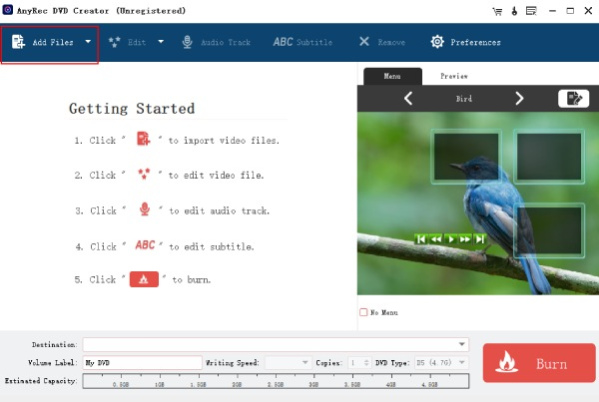AnyRec DVD Creator for Mac 1.0.8
Free Trial Version
Publisher Description
AnyRec DVD Creator is not just a simple burner. It provides multiple video editing tools for personalizing DVD videos. You can easily customize your DVD with features like trimming, cropping, rotating, adding watermarks, and more.
Key Features:
1. AnyRec DVD Creator has the ability to burn homemade DVDs from any video format, including MP4, MTS, MKV, WMV, MOV, and more. The tool supports videos from any device, including cameras, camcorders, smartphones, and more.
2. Personalize your DVD further using AnyRec's video editing tools, including trimming, cropping, rotating, adding watermarks, applying video effects, and more. You can also apply filters, merge chapters, edit subtitles, or adjust audio tracks.
3. Choose from AnyRec's free menu templates for popular themes like holidays, family, weddings, and travel. Edit the DVD menu by changing its buttons, frames, text, thumbnails, and more. Add subtitles and audio tracks as needed.
4. AnyRec's advanced technologies, like Intel, CUDA, GPU, and AMD acceleration, guarantee rapid burning with the original video quality. It enables you to create a DVD data disc with 1:1 input to output from video, music, or image files.
About AnyRec DVD Creator for Mac
AnyRec DVD Creator for Mac is a free trial software published in the CD Burners list of programs, part of Audio & Multimedia.
This CD Burners program is available in English. It was last updated on 26 April, 2024. AnyRec DVD Creator for Mac is compatible with the following operating systems: Mac.
The company that develops AnyRec DVD Creator for Mac is AnyRec Studio. The latest version released by its developer is 1.0.8.
The download we have available for AnyRec DVD Creator for Mac has a file size of 35.65 MB. Just click the green Download button above to start the downloading process. The program is listed on our website since 2023-04-13 and was downloaded 77 times. We have already checked if the download link is safe, however for your own protection we recommend that you scan the downloaded software with your antivirus. Your antivirus may detect the AnyRec DVD Creator for Mac as malware if the download link is broken.
How to install AnyRec DVD Creator for Mac on your Windows device:
- Click on the Download button on our website. This will start the download from the website of the developer.
- Once the AnyRec DVD Creator for Mac is downloaded click on it to start the setup process (assuming you are on a desktop computer).
- When the installation is finished you should be able to see and run the program.